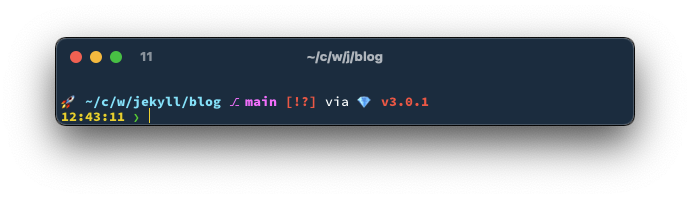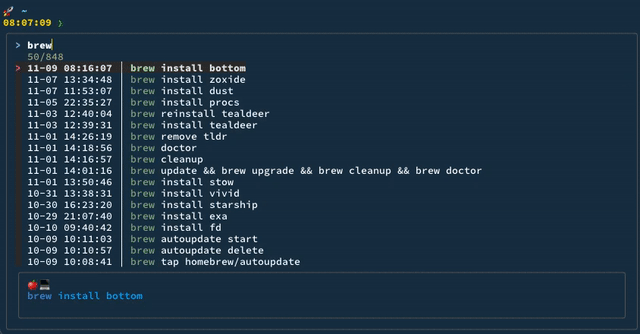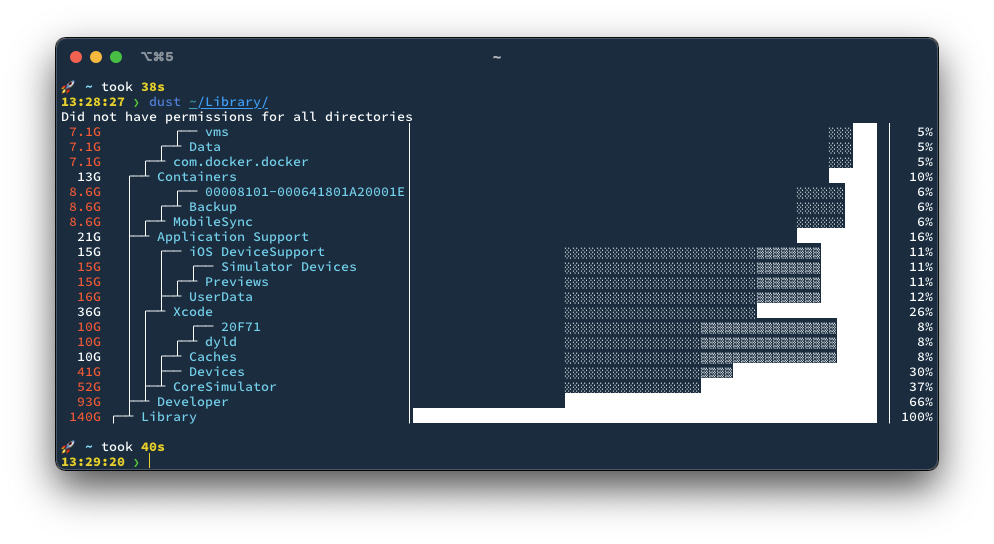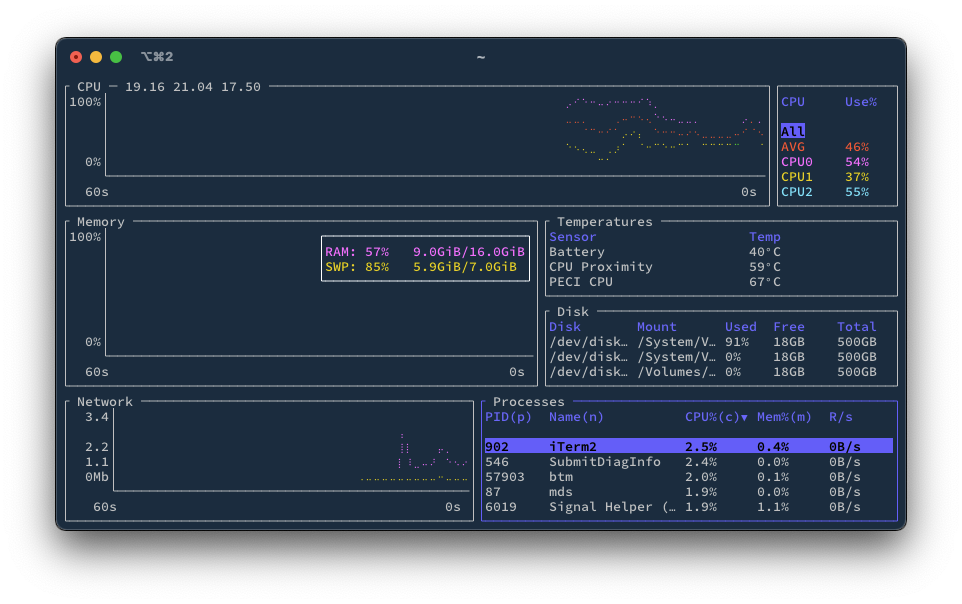Migrating to fish shell
zsh enhanced by oh-my-zsh has been my shell of choice for the longest time.
Partly because of its functionality and vast plugin eco-system, but quite frankly, also because of the time I had sunk into customizing it to my requirements.
So, I might be a little late to the party, but I’ve decided to give the very popular fish shell a shot. Below I summarized some of the features and other software I’ve started using in the process of migrating to fish.
This article is likely to change over time as I might be adding or replacing the tools I’m using.
Basics
The fish equivalent of .bashrc or .zshrc is ~/.config/fish/config.fish.
There’s a special kind of scripting language used in fish which is syntactically slightly different to bash.
E.g. block-based control statements like if, while, for, as well as functions close with the keyword end.
So there’s some migration work to do depending on how extensive your current shell environment is set up.
Abbreviations, Aliases, and Functions
- Abbreviations will simply expand a short text into something longer after pressing space or enter.
- Functions are written in
.fishfiles and saved under~/.config/fish/functions. - Aliases can be defined via your
~/.config/fish/config.fishfile.
The problem here, with a bash alias I was able to type which someAlias to see what the command expanded into.
In fish, which doesn’t work that way for aliases.
The documentation states that alias is a convenience wrapper for function. It will create a function that simply With the added benefit of automatically creating a description stating what the command expands into.
For example:
1
alias lsa="ls -la"
will create a fish function with a description of alias lsa=ls -la.
Which you can see by listing command completions via tab: 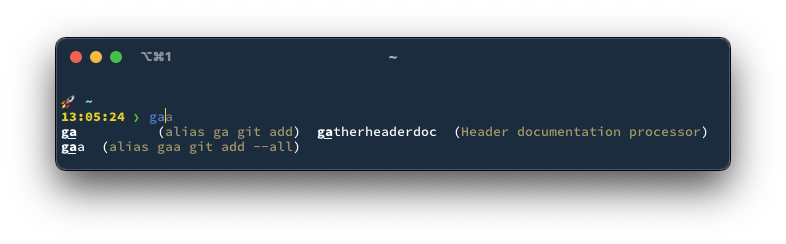
Prompt
There are lots of ways to customize the prompt in fish, even within fish itself. I’ve settled with starship for now. It’s written in Rust and very customizable, fast, and usable with many different shells. Not only fish.
Judging by the name and general appearance, starship seems to be inspired by the spaceship prompt for zsh.
Here’s what my current setup looks like:
The prompt itself shows the current path abbreviated up to the parent directory, the current branch name and status if the current directory is managed by git, followed by language environment information. Here it shows that the local Ruby version (managed by rbenv) for my Jekyll blog’s source folder is 3.0.1.
Plugins
autopair.fish
Auto-completes brackets and quotes. I.e. typing " will produce "" and put the cursor in between the two.
fzf.fish
This enhances several search features on the command line with fuzzy search and a visually nice interface.
Other Software
Some software and Rust alternatives that I’ve been using since moving to fish.
Most of these are not limited to fish, but general shell software packages.
exa replacing ls
The
LS_COLORSsettings seen above are generated via vivid.
dust replacing du
procs replacing ps
zoxide replacing cd
A smart directory changer that remembers and ranks visited paths, allowing you to use shortcuts when you want to go there again.
E.g. just typing z project when you want to navigate to /some/folder/of/some/project.
bottom replacing top
Hilarious naming.
I’ve grown fond of htop, however, bottom’s focus is less on the process list (which is covered by procs anyway) and makes space for additional visualization over time with graphs for values like CPU, memory, and network throughput.
tealdeer replacing tldr
A replacement for tldr. It’s showing common usages and parameters for shell commands at a glance. I haven’t delved into customizing it too much, yet. But I already love how compact it looks.
Honorable mentions
grex
RegEx is hard and this tool does a great job at guessing which expression you want based on the input you provide.
Check out the video on their GitHub repository to see what I mean. Personally, I’m probably not using regex enough to remember this tool the next time I’d need it, but it might be helpful to you.
ripgrep
A very fast alternative to grep
bandwhich
If you need a more detailed rundown on your current network connections and the bandwidth their taking up
xh
A clean and easy tool for sending http requests
TODO
Packages that seem interesting, but I haven’t had the time to look at, yet.
- https://github.com/denisidoro/navi
- https://github.com/extrawurst/gitui
- https://github.com/dandavison/delta
- https://github.com/extrawurst/gitui
- https://github.com/sharkdp/fd
- https://github.com/sharkdp/bat
- https://github.com/muesli/duf
- maybe even better: https://github.com/Byron/dua-cli